Claim your listing
Have you found your company, event or information source on E-com.info and would you like to adjust the data or have a more extensive listing? It is important that you claim the listing first!
You can do this by going through the following steps: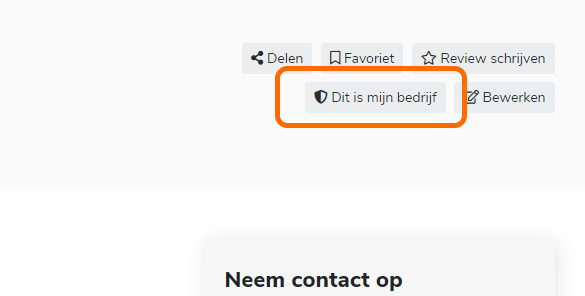
- Surf on E-com.info for the listing you want to claim.
- Press the button "This is my company" top right.
- Create an account (if you don't already have one) or log in.
- Choose the listing you want (free or paid)
- Submit the form.
We assess whether you are entitled to claim this listing. We do this by checking whether the email address you used to register the account is linked to the same domain as the listing.
If that is not possible, you can send an email to info@e-com.info or use us contact form..
Then include proof that the company or listing belongs to you. Consider, for example, an extract from the Chamber of Commerce or other visual proof.
You will receive an answer by e-mail about the allocation of your claim. You can then adjust the listing yourself via your account dashboard.
Note: if you edit an entry, not all changes are immediately visible. Why that is you read here.